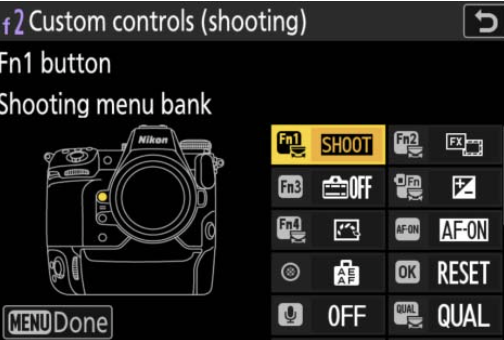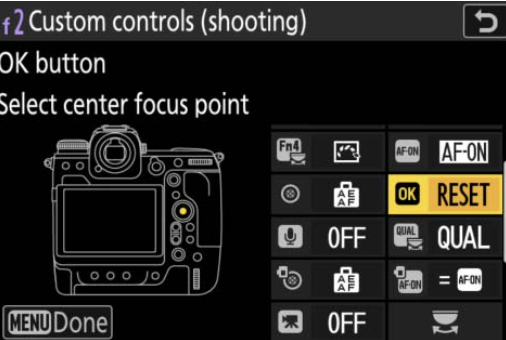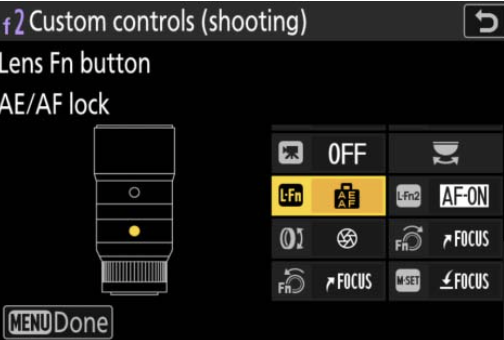The Unstoppable Nikon Z9
Nikon Z9 with Nikkor Z 100-400 f/4.5-5.6 VR S lens
Nikon released the first generation Z6 and Z7 cameras in late 2018 and I made the switch from my DSLRs to the Z6 following emergency surgery in early 2019. These first generation cameras were generally well received but there were some reservations regarding the autofocus system’s ability to track moving subjects and the lack of dual memory card slots. The second generation cameras were release in late 2020 and I upgraded my Z6 to a new Z7ii in September 2021. Although much improved, the autofocus systems of these second generation cameras was still considered to be lagging behind their competitors.
Jumping forward to October 2021 and Nikon announced the release of their flagship Z9 camera that would compete with the Sony A1 and Canon mirrorless systems. The waiting list was massive and many people were unable to get the camera for almost a year. Stock finally became available towards late 2022.
Previously, Nikon tended to take two routes with their full frame FX DSLR cameras, a high megapixel offering like the D800, D810 and D850 that were classed as professional bodies and a lower megapixel high speed range including the D4, D4S, D5 and D6. These flagship cameras were built to withstand the harsh conditions professional photographers would expose them to. The flagship cameras also incorporated built in vertical grips, allowing portrait modes controls and larger batteries. With the Z9, Nikon threw out this distinction and released a mirrorless camera that combined the best of the Z7ii and D850, with the best of the D6, creating a state of the art flagship mirrorless camera.
Build and Ergonomics:
Compared to the Z6ii/Z7ii, the Z9 looks oversized but it is actually significant smaller than the D6 DSLR. The Z7ii is the lightweight having dimensions (w x h x d) of 134 × 101 × 70 mm (5.3 × 4.0 × 2.8 inches) and a weight of 705 g (1.55 lbs). The Z9 is second with dimensions of 149 × 149.5 × 90.5 mm (5.9 × 5.9 × 3.6 inches) and a weight of 1340 g (2.95 lbs). The D6 has dimensions of 160 x 163 x 92 mm (6.3 x 6.5 x 3.7 inches) and a weight of 1450g. The Z9 is approximately 85% of the size of the D6. (By comparison, the Z9 is roughly twice the size of the Z7ii and almost twice the weight, and the D6 is 2.5 x the size of the Z7ii and just over double its weight).
The increase is size provides a number of features including a built in vertical grip, additional space for function buttons, and ability to accommodate a much larger battery that its smaller siblings. The additional size also provides enhanced heat dissipation so that the camera does not overheat, even when shooting extended bursts of ultra high resolution video.
Front and rear of Nikon Z9 showing the button and control dial layout
The Z9 button layout will be easy to navigate and familiar to flagship Nikon DSLR shooters like the D5 and D6. Most of the buttons are user configurable within the menu system (more later) including 4 dedicated function buttons. The effect is that the camera has a much more pro-DSLR feel than the other Z cameras.
Nikon Z9 top panel
Build quality is extremely good and is certainly on par with the professional DSLR cameras. The body houses a sturdy magnesium skeleton giving the familiar tank-like feel of the D5 and D6. The camera is extremely well protected against weather with a multitude of sealing gaskets and covers.
Nikon Z9 magnesium frame
Rear Panel weather sealing
Front Panel weather sealing
The camera has two identical memory card slots, allowing for both CF Express and/or XQD memory cards. The can be used in a variety of ways including overflow where the second card is used after the first card is full, backup, where the files are recorded on both cards simultaneously, raw on one card and jpeg on the other, or stills on one card and video on the other. This customisability should allow the camera to be set up to suit most photographers. The card chamber door differs from the Z6/Z7 series cameras as it includes a lock that must be slid down before pulling the door towards the rear of the camera. It’s a little awkward at first especially one handed. I prefer the flap and button arrangement that was on the D5 however.
The Z9 has dual CF Express Type B memory card slots that are backwardly compatible with XQD memory cards
The dual Expeed 6 processors in the Z6ii and Z7ii have been replaced by a single Expeed 7. The new chip is reported to be over 10 times faster than the two processors in the Z7ii. This is coupled with a very fast read-out 45.7MP Stacked CMOS sensor designed by Nikon and manufactured by Sony Semiconductor. The combination of this sensor and Expeed 7 processor enables two major advances in the camera.
Firstly, the readout speed is so high that the camera is no longer fitted with a mechanical shutter curtain at all. Shutter speeds as quick as 1/32,000 second are possible using a purely electronic shutter that is able to read the whole sensor chip in just over 3 milliseconds (1/270th second). Without a mechanical shutter or mirror to move out of the way the camera is silent. The "shutter sound" of the Z9 is electronic, imitating a mechanical shutter and can be turned on or off and its volume adjusted. At the beginning it’s strange to take images without the camera producing noise and you have a tendency to keep pressing on the shutter button without realising it is taking bursts of photos. I initially would get between 5 and 10 copies of the same image before I realised I was taking photos. .
Along with the simulated shutter sound, you can also turn on an imitation blackout, or two different patterns that show up in the viewfinder as an image is taken. Although the camera is as close to silent as you can get, there is also a Silent Shooting mode that reduces the noise of the VR, focus, or aperture sounds, This does have an impact on frame rates and also disables any flash so that the capacitor charging sounds are prevented.
One issue with the lack of mechanical shutter results where items that are changing near the frequency of the shutter appear differently. For instance, at shutter speeds higher than 1/8000 with flash firing in FP Auto mode you can see small lines appearing which look like banding. There has been much discussion in on-line forums regarding how this is a major issue with the Z9 and how these wouldn't appear with a mechanical shutter. Because of the shutter mechanism sits so far forward of the image plane that it creates a small blur along the edges of th shutter curtain. With a purely electronic shutter this blur does not exist and can appear as a thin line where the flash and the electronic shutter aren't 100% synchronized. Some third party flash units also exhibit this problem at various aperture/shutter speed settings. The fact that this only occurs at shutter speeds of 1/8000th second or faster means that in most real world cases this will not be noticeable. Nikon has restricted high speed flash sync to 1/8000th second or slower in a firmware update to remove this effect. The fact that most mechanical shutters cannot exceed this speed seems to be lost on the doom-mongerers!
Secondly, the high throughput speed of the Expeed 7 permits what Nikon has referred to as Dual Stream Technology. Here the image data from the sensor is split into two parallel outputs, one going to the memory card buffer for writing to the high speed memory cards, and the second going directly to the EVF. Each stream refreshes 120 time per second. This gives an essentially blackout free viewfinder since the camera no longer has to divert the data feed from the viewfinder to the memory card buffer after each shot. The viewfinder image stays live even during long high speed bursts, no longer displaying black screens or switching to slide show mode where the viewfinder shows the previous image. Tracking and panning shots are now much easier without having to guess where the subject will be.
Nikon’s previous flagship DSLR models have a fixed Rear LCD but the Z9 has a two-axis tilting one. This allows the screen to tilt up and down in both horizontal (landscape) and vertical (portrait) orientations. The size and resolution of the Rear LCD are 3.2" and 2.1m dot. Not the highest resolution on the market but it provides a very clear and crisp image even in bright daylight. The screen is also touch sensitive allowing focus position to be selected, touch shutter, etc. but also senses gestures to allow pinch to zoom, navigation through menus and text entry.
The Z9 electronic viewfinder (EVF) comprises 3.69m dots (quad VGA). Again this is lower than many competing models and received some criticism but Nikon opted for two specific quality points with the viewfinder:(1) they used high-quality optical elements with the 1/2" OLED display; and (2) the viewfinder is refreshed at 60Hz or 120Hz (selectable in the camera menu) giving as close to real time as possible. I've never had any problem with the quality of the viewfinder. The Z9 viewfinder experience is smooth and it's very easy to forget you're looking at a screen even after using a optical viewfinder DSLR . The EVF screen is very bright and even has a starlight mode where is dims and switched to red pixel display to preserve night vision.
A further tweak is aimed at the sensitivity of the automatic proximity detector that switches between the EVF and rear screen when you hold the camera to your eye. The camera will not switch to the EVF if the rear screen is moved from its home position, similar to that introduced with the Z6ii/Z7ii cameras.
Z9 Connection Ports
The Z9 has: USB Type C, HDMI Type A (full size), 802.3ab Ethernet (1000Base-T), 802.11b/g/n/a/ac (2/5Mhz) Wi-Fi, Bluetooth 5.0 Low Energy andGPS/GLOSNASS/GZSS location data built-in that's NMEA-compliant and able to create logs. These ports are hidden behind whether sealing port covers on the left of the body. There are also microphone and headphone sockets. On the front of the camera is a PC Sync socket and the DSLR stylel 10-pin circular connection, which supports legacy remote control options, including the WR-R10 wireless transmitter and the new WR-R11a version. Unlike previous DSLR cameras, the 10-pin connector is mounted at a 45 degree angle making it easier to get to the locking ring.
Another feature Nikon have added to the Z9 is its sensor shield. Mirrorless cameras have a more exposed camera sensor than DSLRs and generally tend to accumulate dust particles more quickly. Some mirrorless cameras solve this problem by closing the mechanical shutter curtain every time the lens is removed. It’s a good solution to an irritating problem but exposes the shutter curtain to damage when changing lenses (its very near the lens mount and not protected by the mirror box used on DSLRs). The Z6 and Z7 do not do this, meaning that the sensor is exposed when the lens is removed. As the Z9 doesn’t have a mechanical shutter Nikon added a dedicated sturdy sensor-protection curtain to the Z9. Changing lenses in dusty conditions is still something to avoid, of course but at least no dust will fall on the sensor.
Z9 Sensor Shield in Closed Position
Menus and Controls:
The Nikon Z9 is highly customizable and offers 4 dedicated menu banks for stills and video modes. These Menu Banks (A - D) are more like the settings on Nikon’s professional cameras rather than the User Settings (U1, U2, U3) on the lower range DSLR and previous Z cameras. The menu banks cannot be locked though, meaning a changes to settings automatically become part of the selected Menu Bank. A locking feature would allow you to set up the camera, make any necessary changes and then reset once shooting was complete by simply reselecting the Manu Bank. Instead you need to save the settings to a memory card and the reload them from the card each time you need to reset. It’s not difficult but you do have to remember not to format the cards until you have reloaded the settings.
Many of the buttons on the Z9 are customisable within the menu structure. Additionally there are 5 dedicated function buttons, 3 on the front panel, 1 on the rear panel and 1 on the vertical grip near the shutter and ISO buttons.
Custom Control Assignment Menu (f2)
The menus are similar to the Z6 / Z7 systems but there are additional menu items to address some of the new features of the camera. The Z9 has a dedicated Network menu due to the additional connectivity features provided including wired Ethernet connection and FTP uploads.
Z9 Menu System
One option to note, particularly for landscape photographers and astrophotographers who need to use long exposures for creative or noise reduction purposes is that the Z9 now extends the shutter speeds available in the camera up to 900 seconds (15 minutes) like the Z6ii/Z7ii and provides a count down timer in the top panel OLED display so you can see how much time is left before the image capture completes. This Extended Shutter Speeds option must be enabled in the menu and is only available in Manual exposure mode.
Battery Life:
The Z9 comes with an uprated 3300mAh EN-EL18d battery. This has a higher capacity than the original/a/b/c versions shipped with the D5/D6, giving roughly 70% more capacity than the EN-EL18b, but they are compatible so that any EN-EL18 battery version can be used in the camera. Only the b/c/d versions can be charged using th MH-33 charger supplied with the camera so users with the original and a versions will need to use the older MH-26 charger. The d version of the battery can be charged in camera using a USB-C lead. Additionally, the Z9 can be powered via USB-C PD power supply to enable constant operation without draining the battery. I use the 87W power brick that came with my MacBook Pro to charge and operate the camera on a regular basis.
Image Quality:
The Z9 has a 45.7Mp Stacked Back Side Illuminated (BSI) CMOS sensor that provides outstanding images with exceptional sharpness, clarity and colour. The camera is not fitted with an anti-aliasing filter so can provide the maximum detail available. The images it provides are extremely detailed and vibrant. The images I have taken with the Z9 are easily capable or printing at 60” x 40” without any degrading of quality.
I have been more than happy with the images generated by my D850 and Z7ii,, and can honestly say that the images from the Z9 are every bit as good as those cameras. Images are vibrant, clear, and sharp and I would be hard pushed to be able to tell the difference between the images from the three cameras, even when pixel peeping. This may not be what some people were wanting to read since the camera is more expensive that the Z7ii and D850 added together, but it is testament to how impressive all of Nikon’s cameras are.
The ISO performance is also exceptional. I use auto ISO without fear of too much noise. Low light performance is very good, possibly, better than the D850 but not quite up with the performance Nikon D5,. The D5 is however a much lower pixel sensor so would be expected to have better high ISO performance. The native ISO runs from 64 up to 25,600 and even at such high levels the camera still provides very clean images. At this level the images do show some noise but preprocessing the images with DXO PureRAW and its DeepRAW AI noise reduction system provides extremely clean and noise free images. PureRAW also applies distortion and lens sharpness correction to achieve even better results.
Nikon has removed the option for 12 bit raw and the small, medium and large raw file resolutions. All raw images from the camera are 14-bit and full 45.7MP. What is included however is the ability to apply different compression. The maximum quality uses lossless compression (rather than uncompressed of previous cameras). As they are compressed the image size is dependent upon the level of detail in the image, although my photos tends to come out between 60 and 70MB file size. Two additional compression options are available, High Efficiency* (HE) and High Efficiency. In HE* the files are supposed to be visually indistinguishable from lossless compressed although the are about ½ of the size (i.e. about 30MB). HE reduces the file size further, down to about 20MB (i.e. ⅓ of the size). There is supposed to be some slight loss in detail at this setting. I say “supposed to be” for both HE* and HE compression because I use DXO PhotoLab6 as my demosaicing and noise reduction software of choice and as on January 2023 this software does not support the HE* / HE compression.
This high ISO test shot of a candle was taken in an almost dark room, handheld using the Z9 with a Z 100-400mm zoom lens. The sharpness and cleanliness of the image is an endorsement of the autofocus, high ISO noise and VR performance of the camera and lens combination.
Nikon Z9, Nikkor Z 100-400 f/4.5-5.6 VR S at 400mm. 1/25th second at f/5.6, ISO 25,600
Vibration Reduction:
The In Body Image Stabilisation (IBIS) works very well. The camera utilises a Synchro VR mode with selected Z-mount lenses similar to that in the Z6ii/Z7ii which is claimed to improved overall VR performance by a further 0.5 stops. The image above shows a quick test shot using a 400mm f/5.6 lens (the Z 100-400 f/4.5 - 5.6 VR S) handheld at 1/25th of a second. This was one of a burst of 20 shots, all of which were sharp with no camera blur noticed.
Auto Focus and Still Photography Performance:
I have read a lot of posts on the internet that state that focussing with the first and second generation Z6 / Z7 is poor compared to the competition. I was always happy with the performance of my Z7ii but the Z9, by comparison, is leagues ahead.
The Z9 can automatically detect and focus on people (torso, face, eyes), animals/birds (body, head, eyes), and vehicles (body, front, detail). The automatic subject detection works in Auto Area AF, Wide Area-L and Wide Area-S AF (The Z7ii only has it in Auto Area-L and Auto Area AF modes). The Z9 also brings 3D tracking AF from the D850/D5/D6 which combines subject detection with pattern/color matching and is able to track subjects across the whole image area.
The Z9 subject detection has a hierarchy involved. You can see this as the camera works out what to focus on. For example, the Z9 may show a box on an animal's body, then narrow that to the head, then further narrow that to the eyes, and that can happen in a fraction of second or instantly depending upon how confident the camera is in what it found. Similarly the camera looks for people in the frame first, then animals and then vehicles, The subject detection can be customised to not look for any subject, look for people only, animals only or vehicles only or work in fully auto detection mode. Choosing the correct setting will improve the speed of the subject detection and its tendency to stick with the subject.
Additionally, the Z9 provides Pinpoint, Single-point AF, and Dynamic-area AF(three sizes) that use direct phase detect methodology.
Frame rates have improved significantly. The Z9 is capable of shooting full size raw files at 20fps. This is impressive compared to the 12fps of the D5 and 14fps of the D6 especially given their much lower resolution sensors. The similar resolution Z7ii is only able to shoot at 10fps. The focus system is fed information at 120 fps from the sensor, which means that at 20 fps for still photography, the camera is getting six frames of focus data for every frame you take. That helps the camera to perform excellent tracking on moving objects.
In addition to raw, the camera is capable of higher frame rates should you be willing to shoot JPG files in camera. Options are available for 30fps (normal JPG), 60fps (19.4MP DX Mode JPG) and 120fps (11MP JPG files). Even at the 120fps frame rate the Z9 is able to autofocus and meter the image for each frame..
There is more flexibility of frame rate than is suggested by the 20, 30, 60, 120 numbers. At low continuous, you can choose 1, 2, 3, 4, 5, 6, 8, and 10 fps, and at high continuous you can choose 10, 12, 15, and 20 fps. Note that those numbers all divide into 120, so they are all blackout-free in the viewfinder, too. Updated firmware has also brought pre-capture to the Z9. In this mode the camera buffers images in the 30, 60, or 120 fps settings while the shutter button is half pressed. When you fully depress the shutter button the camera records all of these images for up to 1 second before the button press to up to just over 3 seconds after the shutter button is released. This is handy for when it is difficult to anticipate the correct moment to fire the shutter, e.g. birds taking flight, lightning, water droplets, balloon pops, etc.
The choice of memory cards has an impact of the burst size that can be captured at these high frame rates. Many cards simply cannot keep up with the Z9 data throughput and the frame rate starts to slow down as the buffer fills due to slow card speeds. While the camera can utilise both XQD and CF Express Type B cards, to get the most performance from the camera you will need to use cards with high guaranteed minimum write speeds. Many cards claim high maximum read and write speeds but have poor sustained write performance. Delkin Black and ProGrade Cobalt CF Express cards are currently the favourite models due to their very high sustained speeds (1300MB/s and above) and because they do not heat up as much as others during long bursts.
Using ProGrade Cobalt 160GB cards I can get well over 1000 images in a single burst, with the occasional stutter, at 20fps raw and lossless compression. If I stop at the first stutter this is approximately 90 images (4.5 seconds). The stutter is only for a moment (one or two frames at slightly reduced speed) and then the camera speeds up again. With HE* and HE compression applied the camera will continue to shoot at 20fps indefinitely without faltering until I remove my finger from the shutter button or the memory card fills. It is very easy to fill these memory cards if you are not selective with your burst shooting!
Video:
Nikon’s video options on the Z9 are remarkable and complex. The Z9 provides internal video recording at: 8K at 24/25/30/60 frames per second, 4K at 24/25/30/50/60/100/120 fps, and Full HD (1080) at 24/25/30/50/60/100/120 fps. with no time limits or overheating issues. The Z9 offers internal 10-bit recording, and three basic compressions (ProRes 4:2:2HQ, H.265, and H.264, though which are available depends upon frame size/frame rate you set). N-Log and HLG are available, as well (again, varies with frame size/frame rate as to what's available).
As with bursts of stills, video performance will be impacted by the choice of memory cards. At its maximum 8k 60p raw shooting the camera transfers data at approximately 780MB/s. Many of the fastest cF Express cards claim write speeds of 1900MB/s but these can be transient, and the guaranteed minimum sustained write speeds can fall to 300MB/s or lower. Using these cards the camera buffer soon fills and recording is stopped. Other cards generate significant heat at these data transfer speeds and can become too hot to touch and cause the camera to issue temperature warnings. Again Delkin black and ProGrade Cobalt cards exceed the minimum write speed requirements and remain relatively cool, providing maximum video recording performance.
As a 4K video camera, the Z9 offers a superb range of choice and it's doing so with the full sensor (oversampling). Its difficult to see how anyone needing 4K is going to be disappointed with the capabilities or the results. You can also record clean 4K HDMI and N-Log/HLG, or with the camera's display overlays active to an external device.
Nikon has added peak level zebras stripes as well as mid-tone zebras,, and waveform monitor display. Another impressive feature added in firmware is digital zoom. From Firmware Version 3.0 “High-Res Zoom” allows you to film in 4K video and digitally zoom mid-shot without lowering the video’s resolution. You can use the control ring on your lens to vary the speed of zooming in or out
Conclusions:
Even though the Nikon Z9 is aimed at sports, action and event photography more than anything else, it’s a true general purpose camera that can also claim to be the best wildlife photography camera… and the best landscape camera, and the best wedding camera, and the best still life camera , and the best for video, and so on. There is very little that the Z9 is not excellent at doing.
The following are some of the new features not present in any of the previous Nikon Z mirrorless camera.
EXPEED 7 processor
Stacked, backside-illuminated CMOS sensor
Built-in grip with vertical controls
Flash mode button
Bracketing button
AF mode button
Dedicated release mode dial for single, bulb, continuous low, continuous high, etc.
Five programmable function buttons instead of two
Two-button factory reset (BKT + exposure compensation buttons)
Two-button memory card formatting (ISO + trash buttons)
Ethernet port
Flash sync terminal
10-pin remote terminal
Anti-theft cable locking slot
Built-in GPS
Menu banks instead of U1/U2/U3
“Recall shooting functions (hold)” for quick switching to a pre-defined camera setup
Information-free live view DISP option
Red-light dim LCD mode to preserve your vision in low light
Dual-axis tilting LCD
120 Hz viewfinder refresh rate
Illuminated buttons
Lack of mechanical shutter
Dedicated sensor dust cover when changing lenses
High frequency and finely-selectable flicker reduction for artificial light
20 FPS RAW shooting
30 FPS JPEG; 60 FPS 19-megapixel JPEG (DX crop); 120 FPS 11-megapixel JPEG
Back-in-time pre-release capture buffer in 30, 60, and 120 FPS JPEG modes
Blackout-free and slideshow-free shooting at maximum FPS
1000+ image buffer of RAW files
New “high efficiency” and “high efficiency star” RAW compression algorithms
1/32,000 fastest shutter speed
8K video
4K 120p video
RAW video options and in-camera N-Log
High-res zoom option in video that maintains 4K video while zooming digitally
Lowest-light autofocus yet with “starlight view”
Nine-subject autofocus recognition (people, dogs, cats, birds, cars, motorcycles, trains, airplanes, bicycles)
Two customizable AF box sizes/aspect ratios
True 3D tracking AF
All of these are firsts for a Nikon mirrorless camera .
Of course, the Nikon Z9 isn’t a perfect camera. There are still things that can be improved and Nikon’s commitment to firmware updates has significantly enhanced the performance and functionality of the camera since it was released.
Compared to the rest of the Z lineup the Z9 is a large, expensive camera – a good deal heavier than a Nikon D850, Z6ii or Z7ii and significantly more expensive any of these cameras. When compared to the previous D4/D5/D6 flagship DSLRs, however, the Z9 is a good deal smaller and cheaper.
The combination of image quality, AF system performance and shooting speed makes the Z9 a truly special camera combining the best of the D5/D6 flagship cameras with the Z system mirrorless range.